Updated – Originally published October 24, 2024
Let’s get it out of the way. I love iPhones.
The first iPhone came out while I was in college, and became my first smartphone after my beloved Zoolander-sized flip phone. I have been loyal to the brand ever since.
I love how easy it is to use, the camera quality is always top notch, and it seamlessly integrates with my other Apple devices. And I’m not alone in this mentality.
iPhones account for 58.87% of North America’s mobile device market share. In other words, pick out a random person in a crowd and it’s more likely than not they have an iPhone.
As much as I love my iPhone, it’s not a device I would give my young children.
I have quite the collection of old iPhones in a box so it would be easy to pass one down when my child is ready for their own device. But — even with parental controls — serious concerns remain. This article compares iPhones and Gabb phones to help you make a confident, kid-safe choice.
Report: iPhone Parental Controls Fall Short
As reported by The Wall Street Journal in March 2024, kids are still able to access dangerous content through an iPhone, even when applying Apple’s parental controls. Among the more concerning revelations included in that report are these worrisome points:
- It took Apple three years to fix a loophole that allowed access to X-rated content
- Many parents say the app time restrictions they set for kids simply don’t work
- The screen usage chart (meant to give visibility into how kids are using their iPhone) is often inaccurate or just blank.
- When a child requests more screen time, the notification for approval on a parent’s phone sometimes shows up, sometimes doesn’t.
- The “Ask to Buy” setting that requires parental permission to download an app only happens once, so “there isn’t a way to take apps away from kids once they have them.”
The report sums it pretty nicely with this line:
“The system meant to protect Apple’s youngest users feels like an afterthought.”
Your kid deserves to be more than an afterthought.
Common Tech Concerns
Parents who are contemplating giving their child a smartphone may have a few concerns. These can include mental health and safety concerns that stem from excessive screen time, becoming targets of cyberbullying, and accessing pornography and other explicit content.
As the dangers of smartphones have become better understood, the demand for solutions has grown. A variety of solutions have arisen to abate parental worries.
The most common features aimed at protecting against those dangers include:
- Screen time limits
- App store restrictions
- Messaging features
- Web browser limits
Whether you’re considering handing down an old smartphone to a child or shopping for a brand new device, it helps to know just what you’re about to put in the hands of your child.
Each family has different wants and needs, and each child is unique. Our aim here is to help parents decide which device will provide the best protection by comparing iPhones (with parental controls) to Gabb devices in terms of the features listed above.
It’s worth noting that some controls can be set on iPhones through Screen Time (found in Settings). However, these configurations can be changed at any time by the child.
For that reason, the more effective option is to set parental controls through Family Sharing. This means an Apple ID will need to be created for the child. But it also means better parental controls protected by a passcode.
All discussion below focuses on iPhones with controls set through Family Sharing.

Screen Time Limits
Screen time limits are a predetermined time allocation to help parents control the amount of time spent on devices. It can also give a summary of time spent on individual apps.
According to a 2022 report from Common Sense Media, teens spend an average of eight hours and 39 minutes daily on screen-related activities. And that doesn’t include school related usage. Studies show that excessive use of screens leads to trouble sleeping, increases symptoms of depression, and negatively alters brain development.
iPhone
Parents can set up a screen time limit through Family Sharing on a child’s iPhone by following these steps:
- Tap the Settings icon
- Tap Screen Time
- Tap “This is My Child’s iPhone”
- Follow the prompts and create a passcode
When activated, specific limits can be added to certain apps. Once the time limit is reached, a message pops up telling the user that the limit has been reached for the day. If the child has access to the passcode, they are able to deactivate the time limit alarm.
Gabb Devices
In line with Gabb’s tech-in-steps philosophy, we offer three devices that were designed to give kids a gradual introduction to technology: Gabb Watch, Gabb Phone, and Gabb Phone Pro.
Gabb devices don’t require extra screen time controls because they were designed to protect against excessive screen time by not allowing social media or addictive apps on the device in the first place.
Even our most flexible device, Gabb Phone Pro, only allows for Gabb-reviewed, third-party apps to be added only after being approved by the parent through their own device. Social media apps and any dangerous apps are not available for download. This device offers more freedom for teens who may need certain apps for school or extracurricular activities but without the ability to download social media apps with endless feeds or other addictive apps. school or extracurricular activities but without the ability to download social media apps with endless feeds or other addictive apps.

App Store
An app store is a digital marketplace on devices where users can discover, download, and install software applications (apps). Apps serve various purposes, such as communication, productivity, and entertainment. Some are free, some require a one-time charge, others work on subscription paid monthly or yearly, and some allow for in-app purchases.
iPhone
Apple’s App Store contains over one million apps. It’s no surprise their slogan is “There’s an App for That.”
Apple’s Review Guidelines warn developers to keep apps kid-friendly, since kids download from the store. Once apps are submitted to the App Store, Apple employees review them prior to allowing it on their store. They claim to have standards that won’t allow apps that contain graphic content such as violence and nudity, but as other outlets have observed, the App Store shows apps containing exactly that.
Some of the riskier options available include social media apps such as TikTok, Snapchat, and YouTube.
Dr. Vivek Murthy, the U.S. Surgeon General, released a warning regarding the dangerous effects of social media on young people. Social media platforms can be breeding grounds for cyberbullying, can spread misinformation, and expose children to mature content.
Parents can remove access to the App Store by selecting the preferred configurations by clicking Family within Family Sharing.
Gabb Devices
Gabb Watch and Gabb Phone have no access to any sort of app store. This ensures no additional apps are ever added to these devices.
Gabb Phone Pro is an Android phone that allow access to a modified version of the Google Play Store, where they will see hundreds of Gabb-reviewed apps. These apps have been requested by parents and kids, and reviewed by Gabb. Parents must enable them before a child can download them on their Gabb Phone Pro.
The number of apps available will continue to grow as we receive feedback and requests. We avoid apps that are for mature users, including those that contain explicit violence, drug and alcohol related features, and salacious content.
No social media apps have made it to our store, and they never will. We want to help parents protect their kids and keep them away from the harmful effects found in social media platforms.

Text Messages
iPhones and Gabb phones both allow users to send text messages. Digital messages are a convenient way to convey information quickly, and at any time. However, many parents worry about what their children are sending and receiving.
iPhone
Through Family Sharing, parents can control a few aspects of Messages, such as managing the child’s contacts and enabling Apple’s Communication Safety features.
These features use on-device machine learning to detect images that contain nudity. If such an image is received or about to be sent, the photo is blurred and the child is presented with a warning. They’re offered options to block the contact, leave the conversation, or reach out to a trusted adult for help. No image data leaves the device—Apple doesn’t see the photos or conversations.
As of iOS 17, this protection has expanded beyond Messages to include AirDrop, FaceTime video messages, and Contact Posters.
While children can still choose to view or send a flagged image, if they are under 13 and part of a Family Sharing group, an attempt to view or send nudity requires entering the Screen Time passcode — adding a layer of parental control.
iOS 18.2 also introduced the ability for kids to report explicit images in Messages directly to Apple. The report includes the content, surrounding context, and contact information, and Apple may act on it, including notifying law enforcement.
That said, Apple still does not allow parents to view their child’s messages or receive automatic notifications when unsafe content is shared. Children can delete messages, interact with unknown contacts, and access messages from filtered folders without parental alerts.
Gabb Devices
Gabb Watch only allows messaging to and from a list of 100 parent-approved contacts so parents can ensure only trusted contacts can communicate with their child.
Gabb Phone and Gabb Phone Pro come standard with Gabb Messenger — a custom messaging app designed specifically to keep kids and teens safe.
Gabb Messenger uses smart filtering to automatically flag (send an alert to parents) or block objectionable content, depending on the severity of the content and whether or not the child is communicating with a known contact. For flagged content, parents are immediately notified of any concerning communication through the Gabb Messenger for Parents app.
Gabb Messenger’s safe video calling enables one-on-one video calls exclusively with contacts that use Gabb phones or with parents or guardians who use Gabb Messenger Parent and are paired with a Gabb phone. Through smart monitoring, if nudity is detected, the call will end, the video calling feature will be locked, and parents will be notified through the Gabb Messenger Parent app or via email.
Gabb Messenger was built on two crucial principles: prevention and autonomy.
Prevention is far better than damage control so by automatically blocking the most dangerous communications parents are saved from having to repair damage already done.
Autonomy is essential for kids to develop safe digital communication skills so the Gabb Messenger for Parents app only shows concerning communications. The rest stay private on the child’s phone.

Web Browser
A web browser allows users to access and navigate the World Wide Web. On smartphones, it can be accessed through a web browser app, or through embedded web browsers—browsers found inside apps.
iPhone
All iPhones come with Safari, Apple’s own web browser, installed. Users also have the option of downloading additional browsers from the App Store, such as Firefox or Google Chrome.
Parents can limit which website kids can or can’t visit through the Family settings.
Many of the apps available on Apple’s App store also contain embedded web browsers, some of which are not influenced by the controls enabled in Family Share settings.
iOS 26 Tightens Parental Controls—but Is It Enough?
Apple just announced some big updates for parents in iOS 26—and there’s good news. The upcoming release introduces new tools that make it easier to manage who your child talks to, what content they can access, and how their apps are rated. It’s a solid step toward safer tech for kids and teens—but as always, it comes with trade-offs.
Here’s what’s changing in iOS 26, and how it stacks up next to the Gabb Messenger experience many families already trust.
TL;DR: The Biggest Changes in iOS 26 for Parents
- Kids need approval to contact new people. Parents now get a “ping” when their child tries to message or call someone new.
- Live video safety features. FaceTime will now blur nudity in real time and warn the child (but not the parent), but still give them the opportunity to proceed.
- Default protections expand to teens. Features like Communication Safety and content filtering will now turn on automatically for ages 13–17.
- New age ratings in the App Store. More accurate content ratings (13+, 16+, 18+) help parents fine-tune app access.
- Better app transparency. The App Store will flag apps with anonymous chat, user-generated content, or potentially risky features.
- More control over exceptions. Parents can allow one-off app downloads without changing the whole system.
Contact Approval Comes to iPhone
One of the most important iOS 26 updates is this: kids won’t be able to call or message a new number without parental approval.
This mirrors what Gabb families have had for years. On a Gabb Phone, parents can set messaging and calling to “approved contacts only,” so strangers never get through in the first place. On iPhone, the approach is a little different—kids can request access to a new contact, and parents can approve or deny it from their own device.
The upside? It gives parents a say. The downside? If you forget to approve (or deny), your kid is in limbo—or worse, might default back to risky messaging apps that sidestep the system.
FaceTime Gets a Safety Upgrade
Apple’s Communication Safety system already warns kids if they’re sending or receiving nude photos in Messages. With iOS 26, that same safety net is extending to live FaceTime calls.
If nudity is detected during a call, FaceTime will blur the video and alert the child with a warning. That’s a smart move—especially with the rise of video-based grooming and sextortion.
But it’s worth noting: Apple doesn’t notify parents when this happens. The goal is to protect the child’s privacy and give them the chance to seek help voluntarily.
By contrast, Gabb Messenger shuts the call down automatically if nudity is detected and alerts the parent in real-time—complete with a blurred screenshot so you know what happened.
Teen Accounts Now Have Default Protections
Until now, many of Apple’s strongest parental controls—like web filtering and nudity detection—were only turned on by default for kids under 13.
In iOS 26, those defaults will extend to teens (13–17). That means more safety out of the box, even if parents don’t dig into the settings.
Still, it’s up to each family to review and manage those controls. Screen Time remains Apple’s go-to dashboard, and it works best when both devices (parent and child) are linked under Family Sharing.
App Store Gets Smarter (and More Transparent)
The App Store is getting a few much-needed updates:
- New age ratings like 13+, 16+, and 18+ give parents more flexibility.
- Apps with risky features (like anonymous chat or user-generated content) will now be flagged up front.
- If a child asks to download an app that’s above their age rating, parents can make a one-time exception—without changing all their settings.
This kind of transparency is a win for families. That said, it still relies on honest app developers and manual management by parents.
Compare that to Gabb’s approach: no App Store for kids. Instead of blocking risky apps one by one, Gabb removes the temptation entirely. No TikTok. No YouTube. No app loopholes. With the Gabb Phone Pro, parents can choose to give their child access to any of hundreds of apps from our curated library. So you can customize the experience to your child’s needs.
How iOS 26 Compares to Gabb Messenger
Gabb Messenger was built with one goal in mind: let kids connect safely—without giving them access to everything.
Here’s how it stacks up:
| Feature | iOS 26 + Messages | Gabb Messenger |
| Contact approval | Kids can request to message new people; parents approve in Messages app | Parents can lock contacts entirely to “approved only” |
| Nudity detection | Warnings shown to child; content blurred but not blocked | Content blocked; parent notified instantly |
| Live video protection | Nudity blurred on FaceTime; no parent alert | Video call ended immediately; parent alerted with screenshot |
| Parent alerts | Most issues stay on device; parents not notified | All flagged/blocked messages forwarded to parent app |
| Messaging access | Open to all iMessages and third-party apps (unless restricted manually) | Closed system—Gabb Messenger only, no third-party chat apps |
| Web and app filtering | Customizable in Screen Time | No browser or app store at all |
In short: Apple is building smarter guardrails, but Gabb builds a safer road. iOS 26 makes real progress—especially when it comes to contact approval, content transparency, and default protections for teens. If your child uses an iPhone, this fall’s update is worth exploring and enabling as soon as it’s available.
But smart settings can only go so far. Parents still have to monitor, educate, and guide.
That’s why some families choose purpose-built tools like Gabb Messenger. With real-time alerts, hard filters, and a closed contact system, it doesn’t just warn kids—it protects them.
If you’re looking for more than just nudity warnings and contact requests… Gabb might still be the better fit.
Gabb Devices
Gabb Watch and Gabb Phone have no internet browsers and no apps with embedded browsers. Gabb Phone Pro does not come with an internet browser or allow for the download of web browser apps (e.g. Google Chrome). Some Gabb-reviewed apps available on Gabb Phone Pro include embedded browsers, which may allow limited internet access within that app.
These are only visible if a parent enables the app from their Gabb parent account. To support intentional decisions, our Gabb App Guide clearly marks which apps include embedded browsers, so you’ll never be caught off guard.
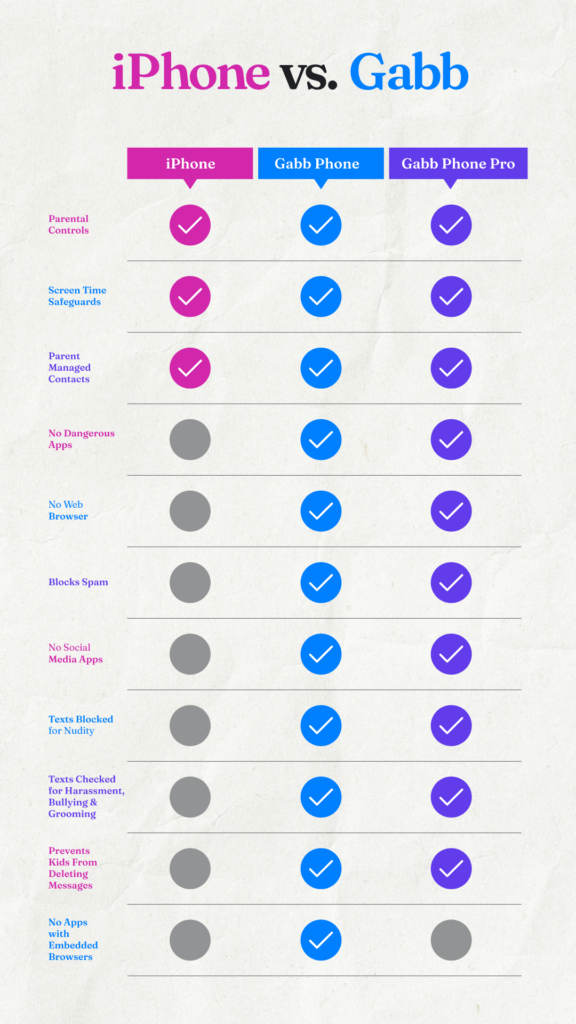
Parents Can Decide What Works Best
Making the decision about which kid’s phone to get, and when, is a big deal. We have a chart comparing all the Gabb devices to help you make an informed decision.
iPhones are wonderful phones. However, they are not made for kids. Gabb phones help parents protect children every step of the way by restricting some dangers, and eliminating others.
With a Gabb device, kids can always be located with GPS tracking, and are just a call away on the nation’s most reliable network.
Compared to Apple, we may be a small company. But as the leader in kid-safe tech, we are successfully tackling big issues that larger corporations have failed to solve. Give Gabb a chance and reap the benefits of a safe tech environment for your child to learn and thrive in.
Are you currently a Gabb customer? What are your favorite features? Any features you’d like to see in the future? Please comment below! Together we can make Gabb even better, and continue on our goal to protect a million kids.

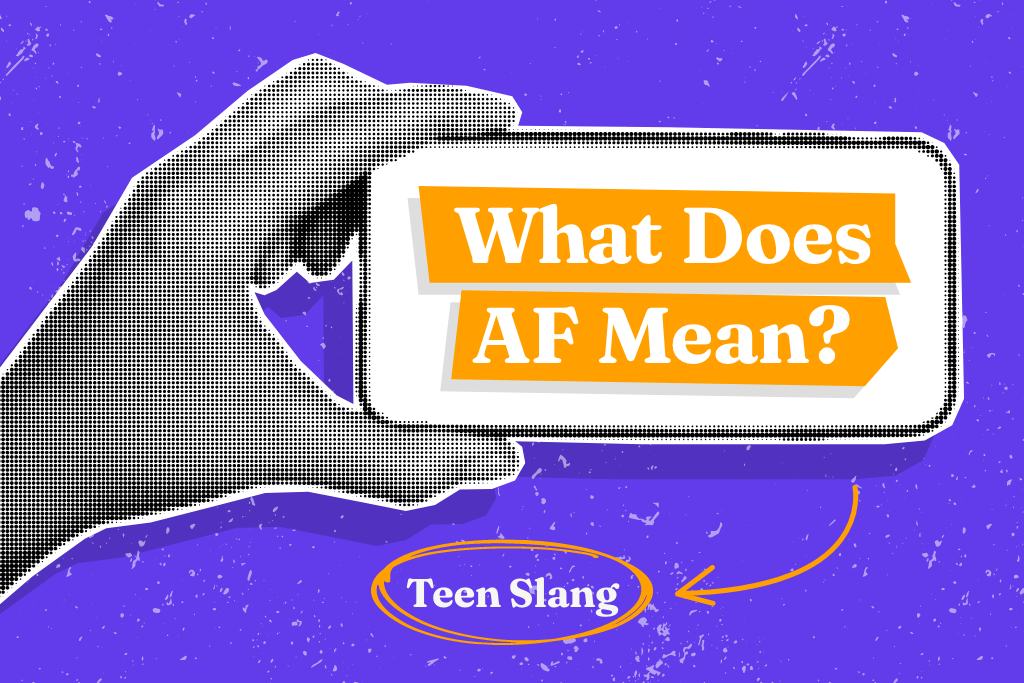





Success!
Your comment has been submitted for review! We will notify you when it has been approved and posted!
Thank you!